Examples of Basic Image Processing Tasks
Technical note on image processing tools (in python)
Use as a starting point Carlo's thesis. Several procedures, including their results on an example image are found on Appendix A (latex source here)Data sample
Two image examples:A single processed CCD from the CONNIE experiment:
A complete image from HDU 1 (containing both readings):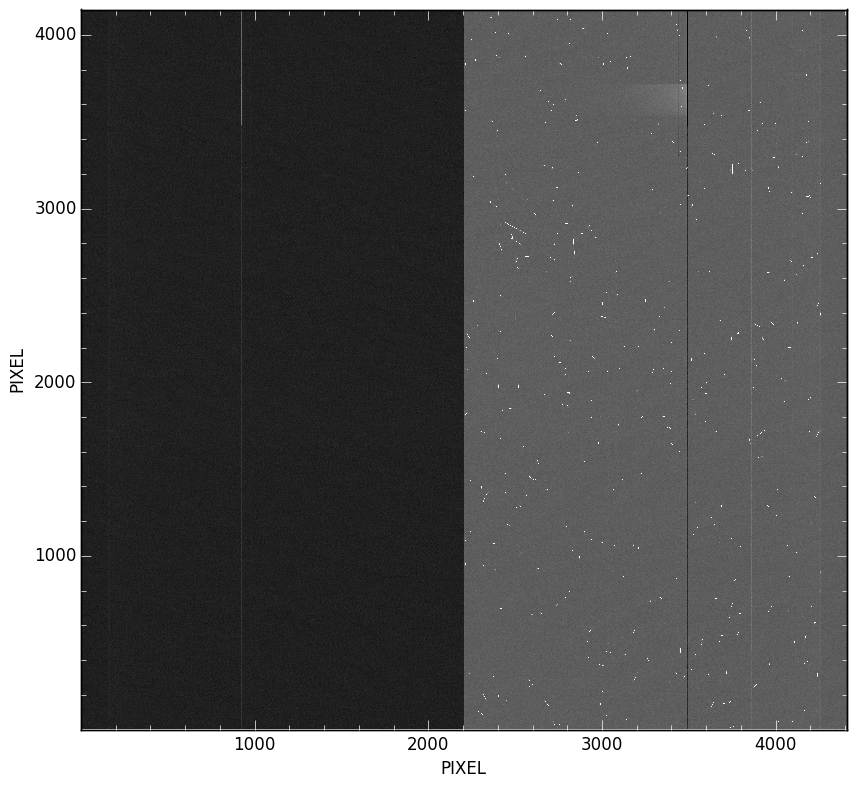 Cutout of 1/8th of a CCD showing nice events:
Cutout of 1/8th of a CCD showing nice events: 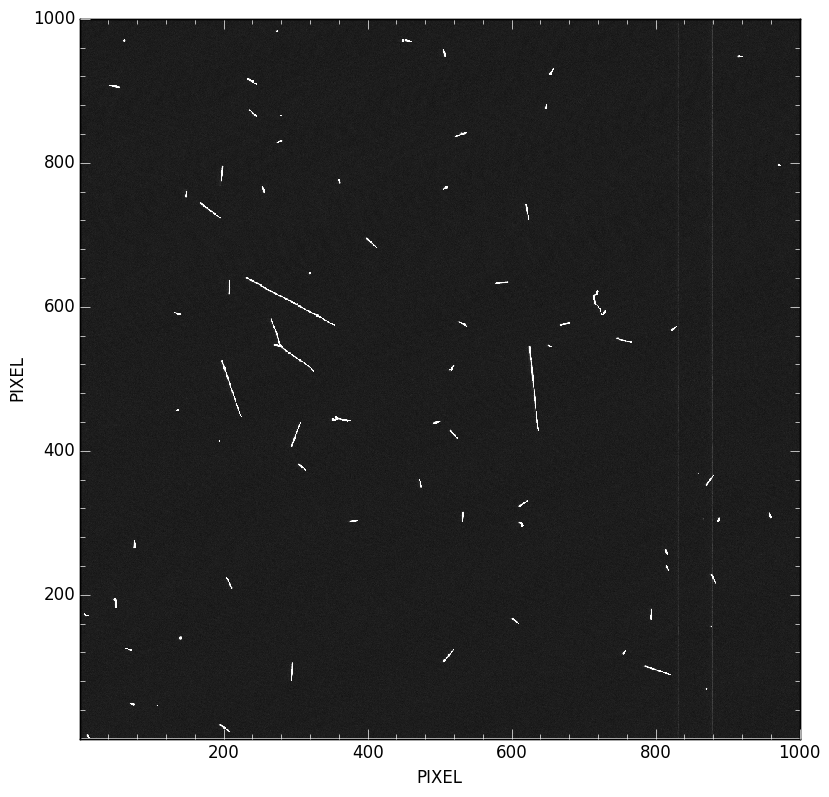 Cutout in FITS format
Cutout in FITS format
A CS82 cutout on a system containing gravitational arcs
A complete CS82 tile containing a gravitational arc system: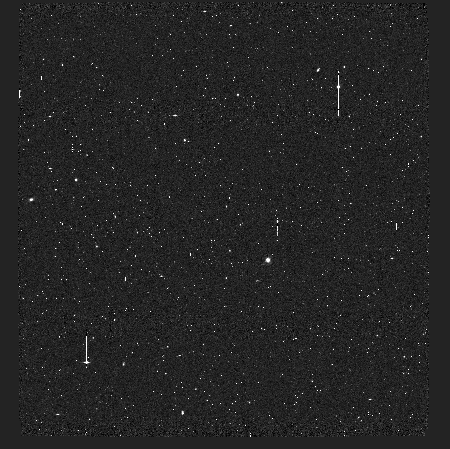 Cutout of a selected gravitational arc system:
Cutout of a selected gravitational arc system:
 Postage Stamp of the selected arc:
Postage Stamp of the selected arc:
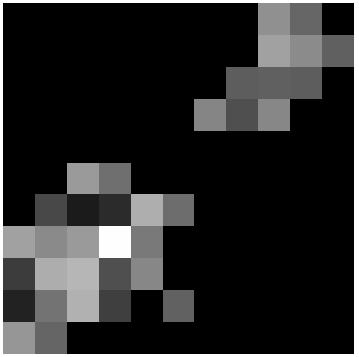 FITS for the cutout and for the postage stamp
CUTOUT
POSTAGE STAMP
FITS for the cutout and for the postage stamp
CUTOUT
POSTAGE STAMP
Processing steps
Basically, we can split such kind of image processing A pedagogical description of some basic image processing tasks can be found on Carlos Brandt's MSc thesis here (see Appendix A) Short description of tools on Carlo's repository that are not described in the document above:- BIT library is summarized at page BitLib
Creating a cutout from a FITS image
To create a1000x1000 pixels image centered in a specific $RA/$DEC coordinate, we use SLTools' imcp:
$SLTOOLS/bin/imcp.py $ORIGINAL --coord-degrees -s 1000,1000 -- $RA $DEC Unit: deg/px Output image: cut.fitsBy default, the output image is
cut.fits.
To produce a png from out FITS cut, we use trilogyshell% python trilogy.py cut.fits
and accept the default parameters. The output png is cut.png and looks like this:

Creating postage stamps (PS) from cutouts
Segmenting objects with SExtractor
Segment a FITS image into OBJECTS and SEGMENTATION (all pixels of the same object have the same intensity) files using the CS82 preset configuration:shell% $SLTOOLS/bin/sextractor.py -q --preset=CS82 --segment cut.fits Output files CATALOG: cut_cat.fit OBJECTS: cut_obj.fits SEGMENT: cut_seg.fitsOpen the resulting
cut_seg.fits with ds9 and find the desired object by pointing the mouse over it. The object's pixels all have the same intensity, equal to its identification number (116 highlighted in red in the image below):
shell% ds9 cut_seg.fits
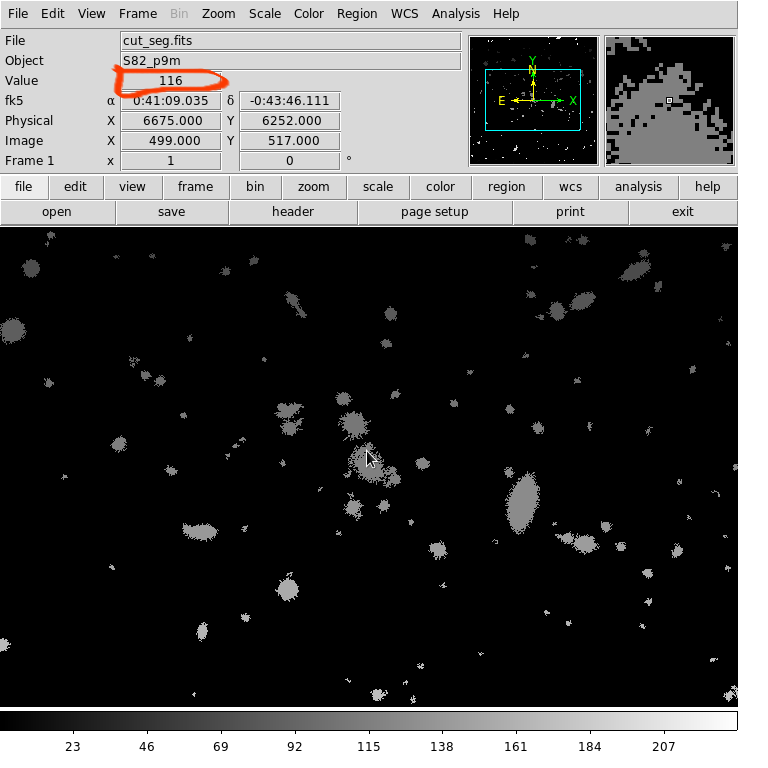
Creating a PS from SExtractor's OBJECTS and SEGMENTATION outputs
Create a postage stamp for the object with id 116 from the OBJECTS and SEGMENTATION images:shell% $SLTOOLS/bin/segobj2pstamp.py cut_obj.fits cut_seg.fits 116 Output file: ps-116.fitsConvert the resulting PS in a png image with Astromatic's STIFF
shell% stiff -d >stiff.conf && stiff ps-116.fits -c stiff.conf ----- STIFF 2.4.0 started on 2017-10-11 at 10:30:24 with 4 threads > BigTIFF support is: ON (libTIFF V4.0) ----- Inputs: ps-116.fits: "S82_p9m" 49x46 32 bits (floats) Background level: 0 Min level: -0.00280293 Max level: 2.80012 ----- Output: stiff.tif: 49x46 8 bits (integers) gamma: x1.00 compression: LZW > All done (in 0.0 s: 8012.7 lines/s , 0.4 Mpixel/s) shell% convert stiff.tif ps-116.png

Creating a PS using cutout in shapes
Open cut.fits in ds9 and choose panda as the current region type: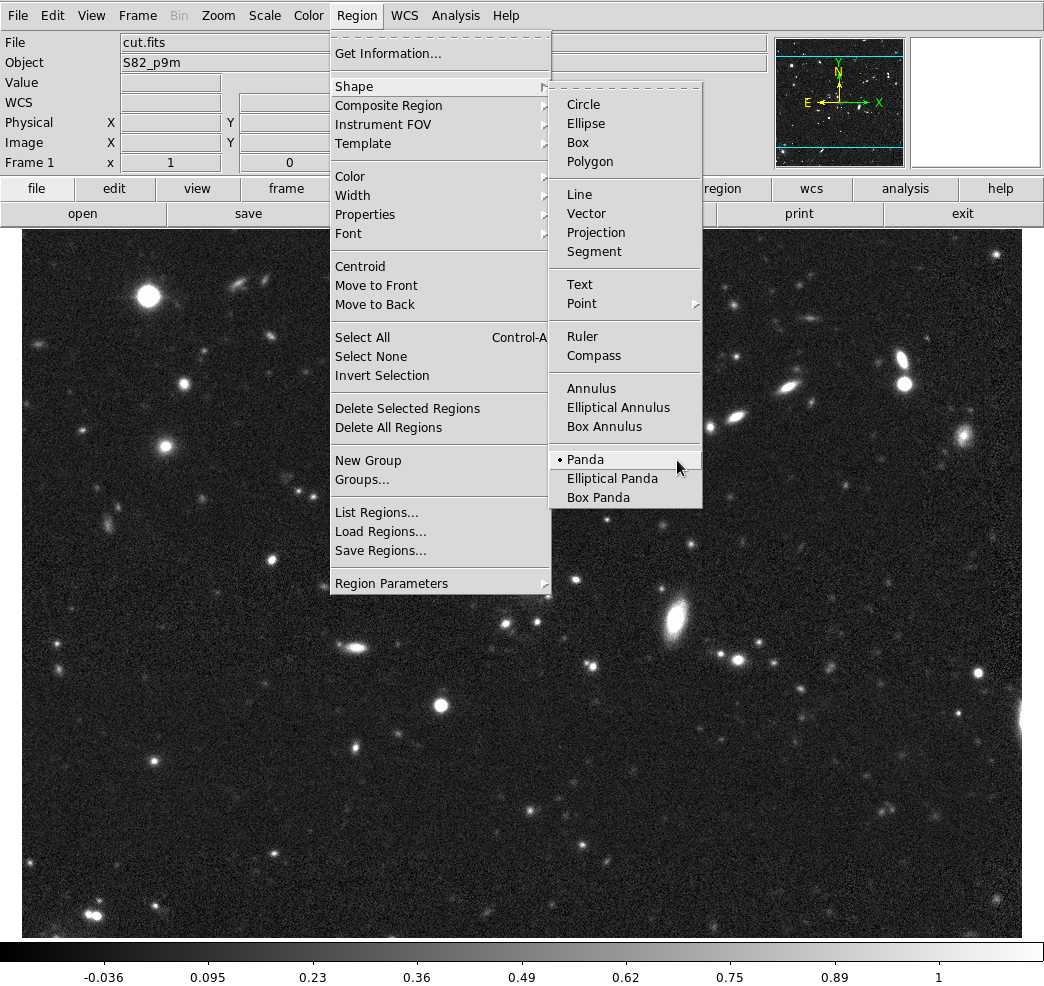 Change the type of edition to region:
Change the type of edition to region:
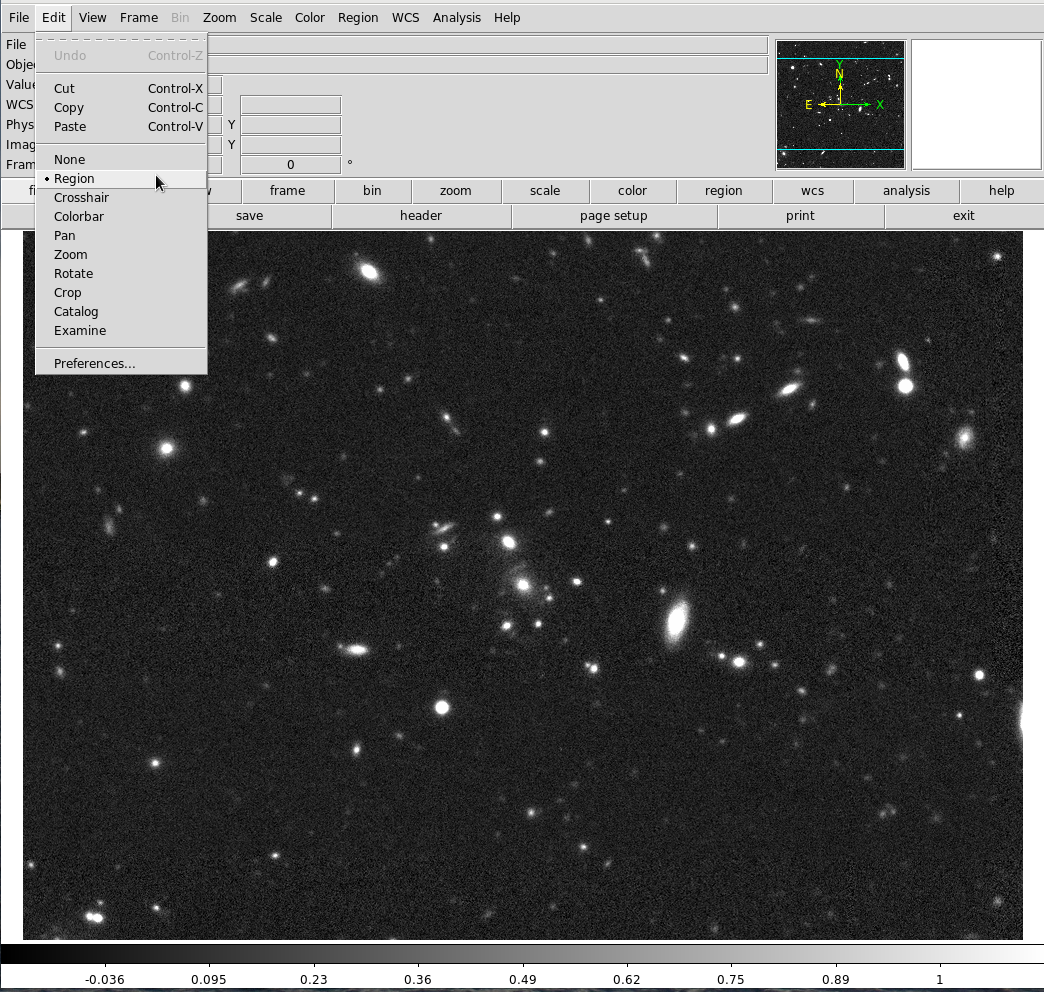 Zoom the image to help us mark a region:
Zoom the image to help us mark a region:
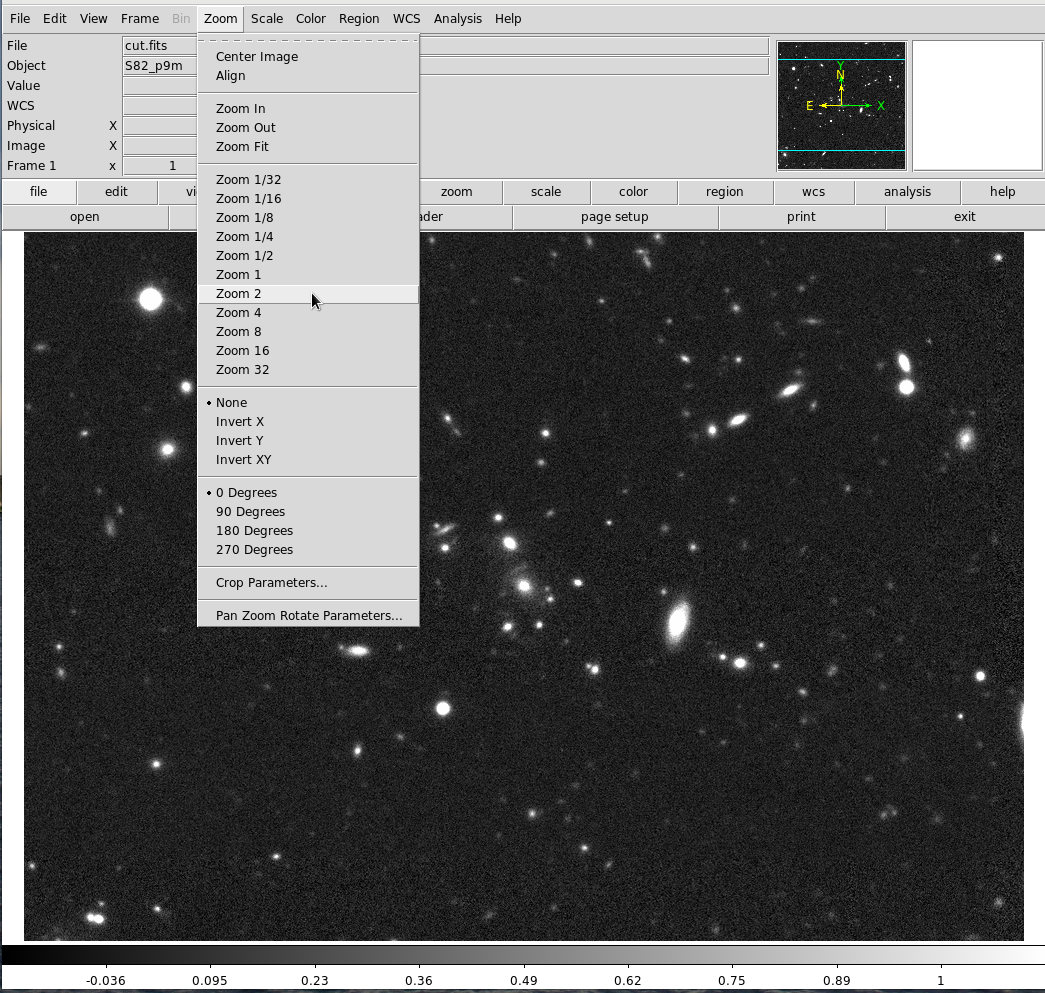 Left-click near the center of the image to see a green target-like figure:
Left-click near the center of the image to see a green target-like figure:
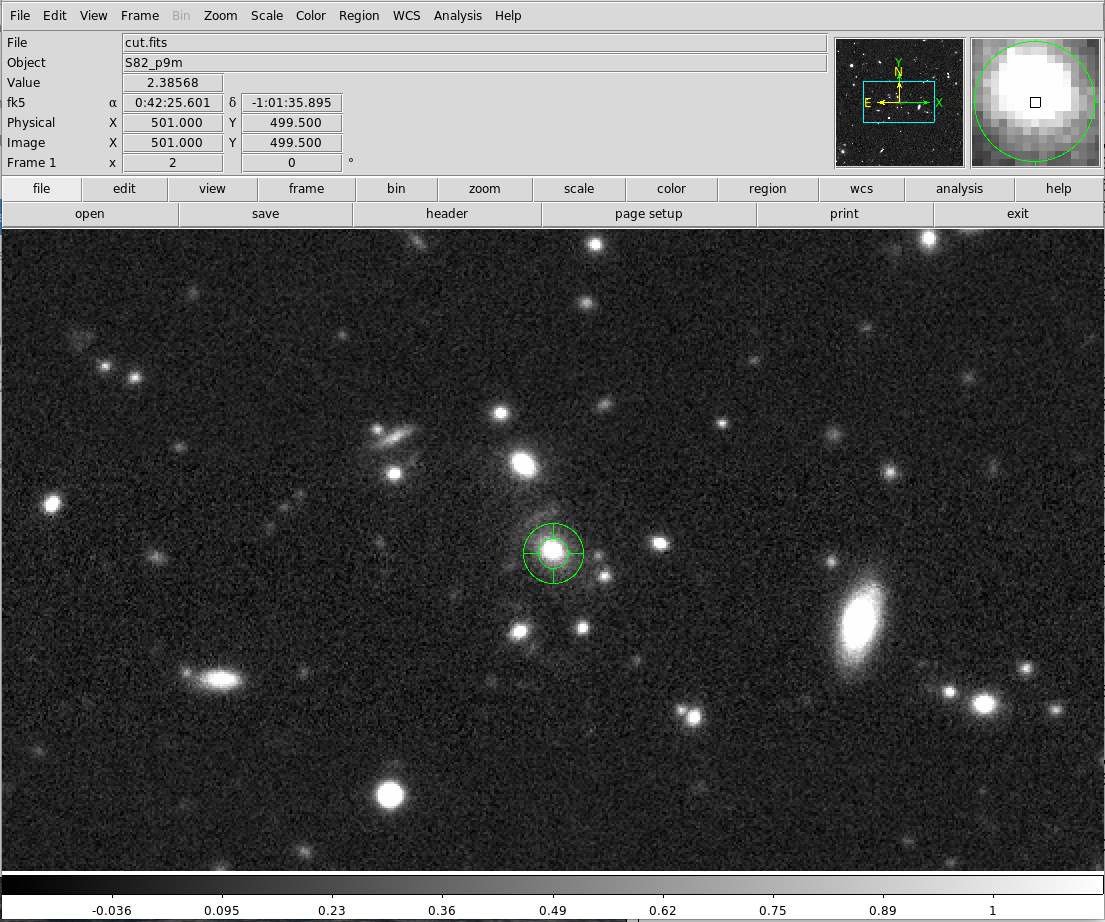 Left-click the target-like figure to show its sizing controls:
Left-click the target-like figure to show its sizing controls:
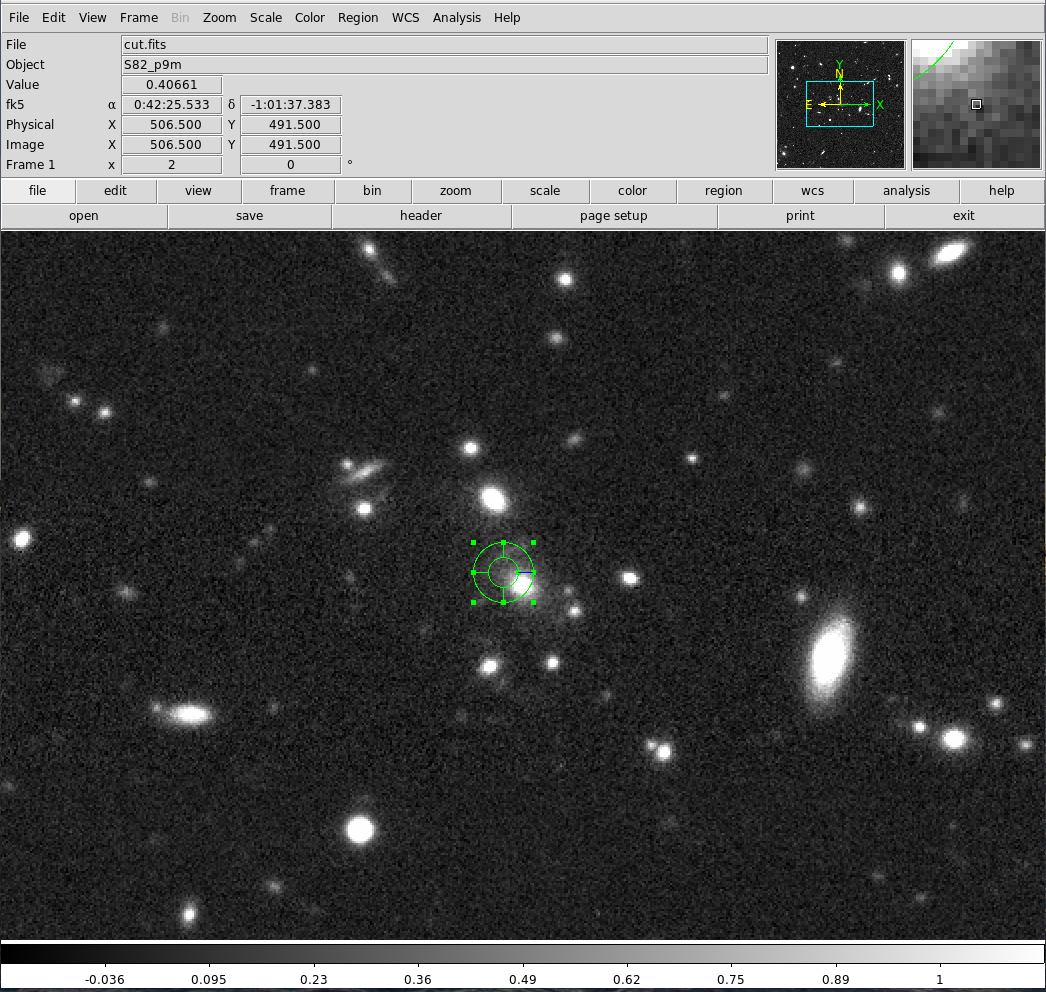 Click and drag a vertex of the square outside the circle to increase the region size. Click inside the square to move the region around.
Mark the region to be like this:
Click and drag a vertex of the square outside the circle to increase the region size. Click inside the square to move the region around.
Mark the region to be like this:
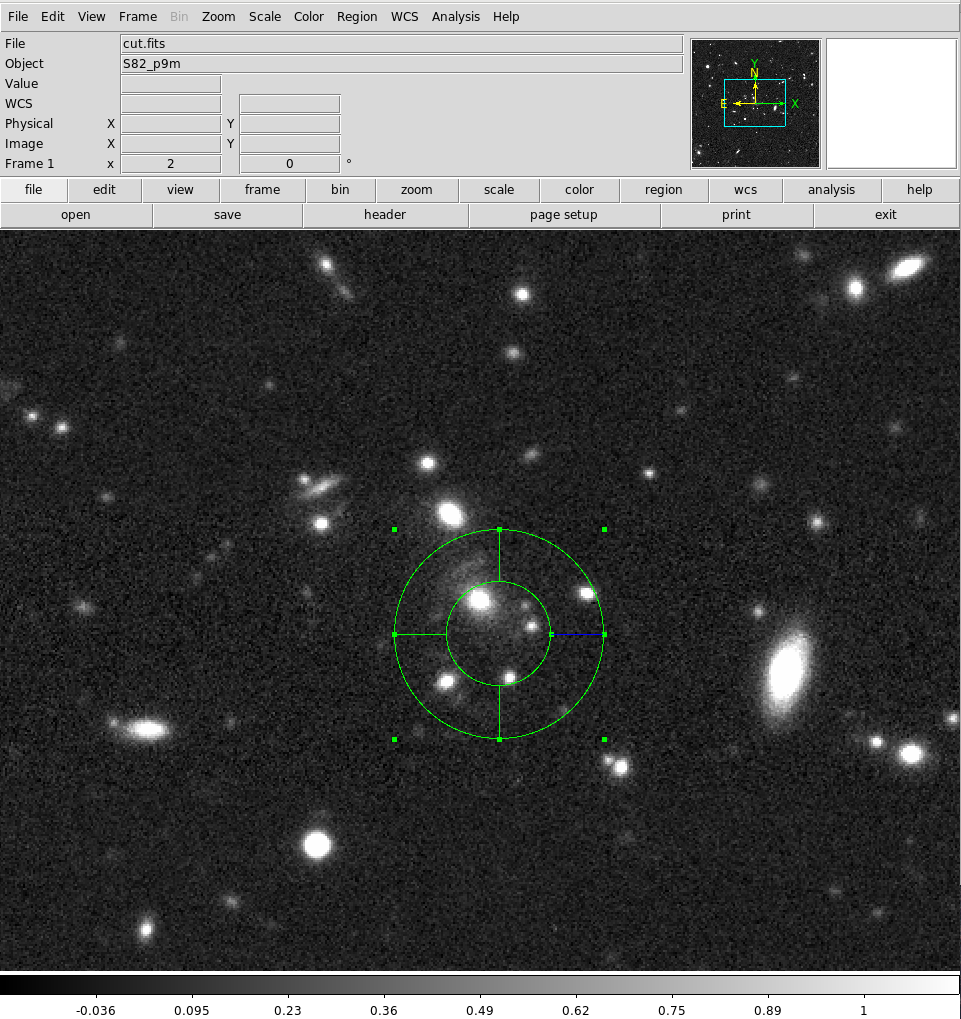 Click the little green square control at the bigger circle border angle 0 and drag it to the left
Click the little green square control at the bigger circle border angle 0 and drag it to the left
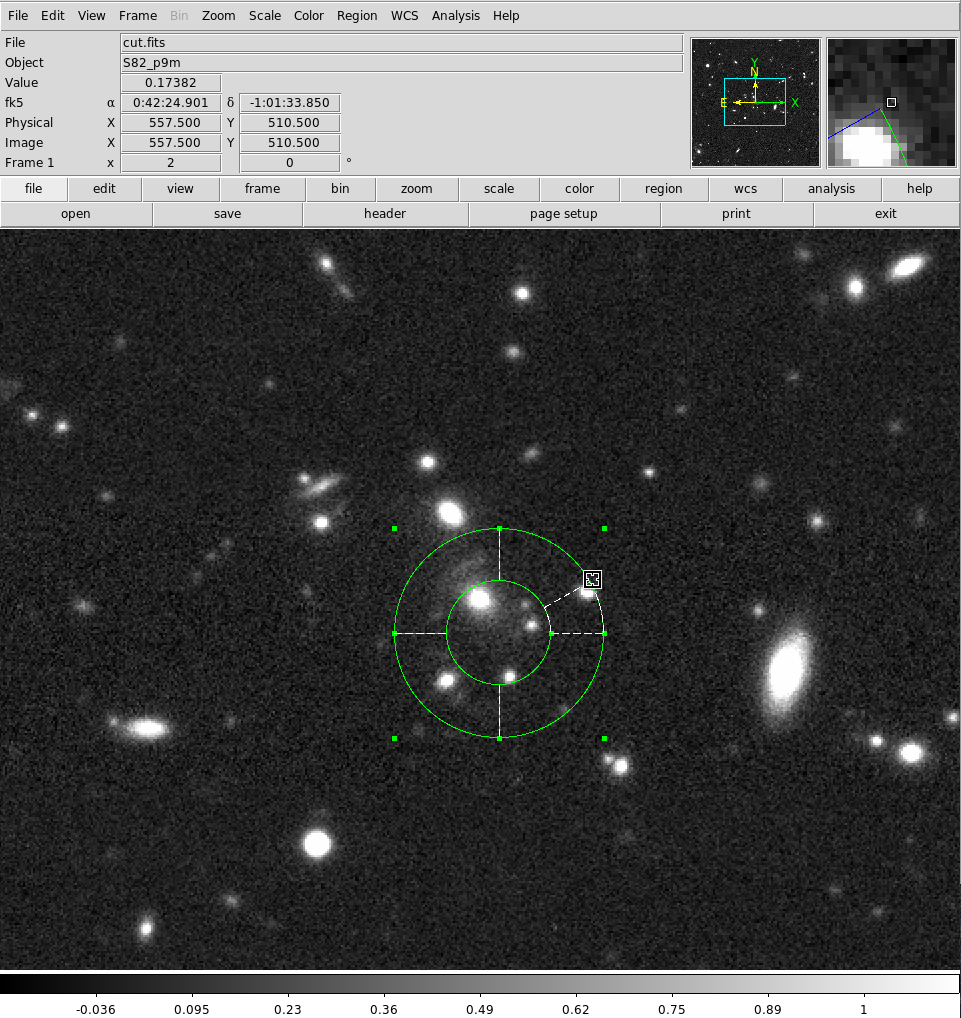 all the way to the control at angle 180.
all the way to the control at angle 180.
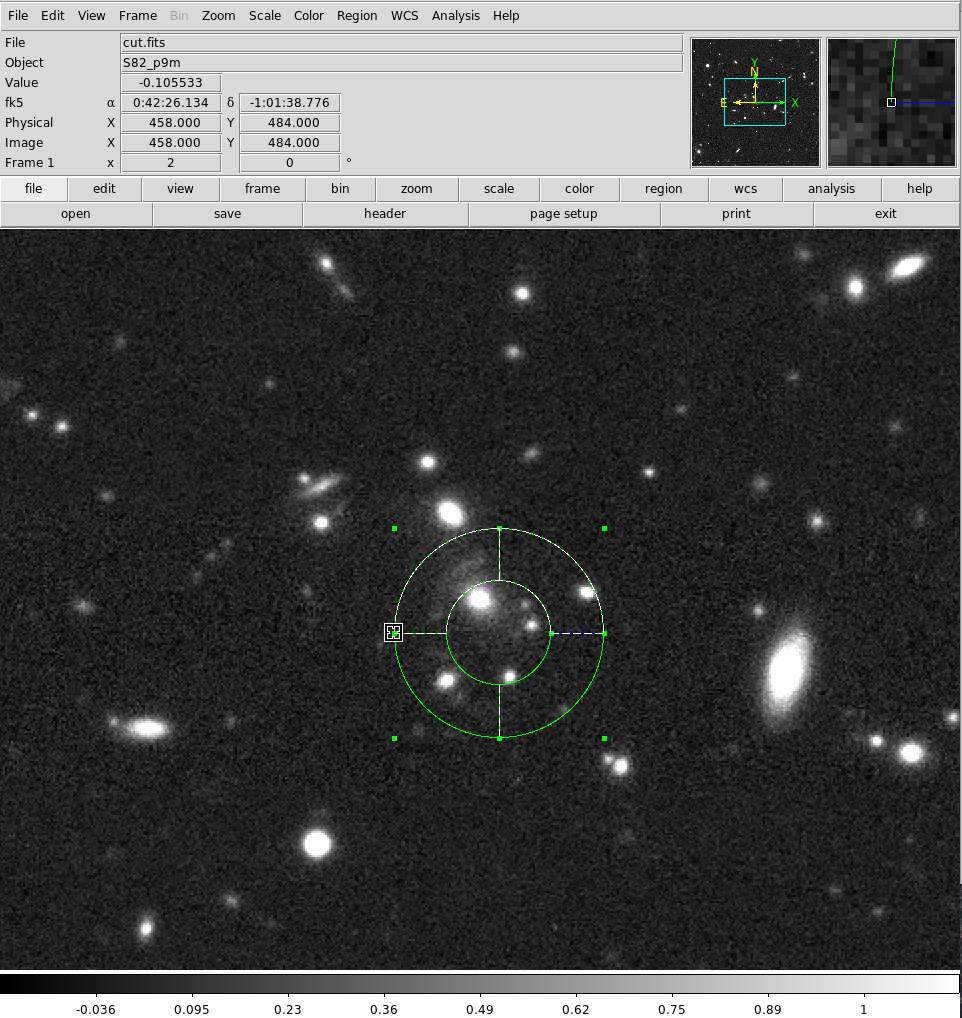 The final result for the first move should be similtar to:
The final result for the first move should be similtar to:
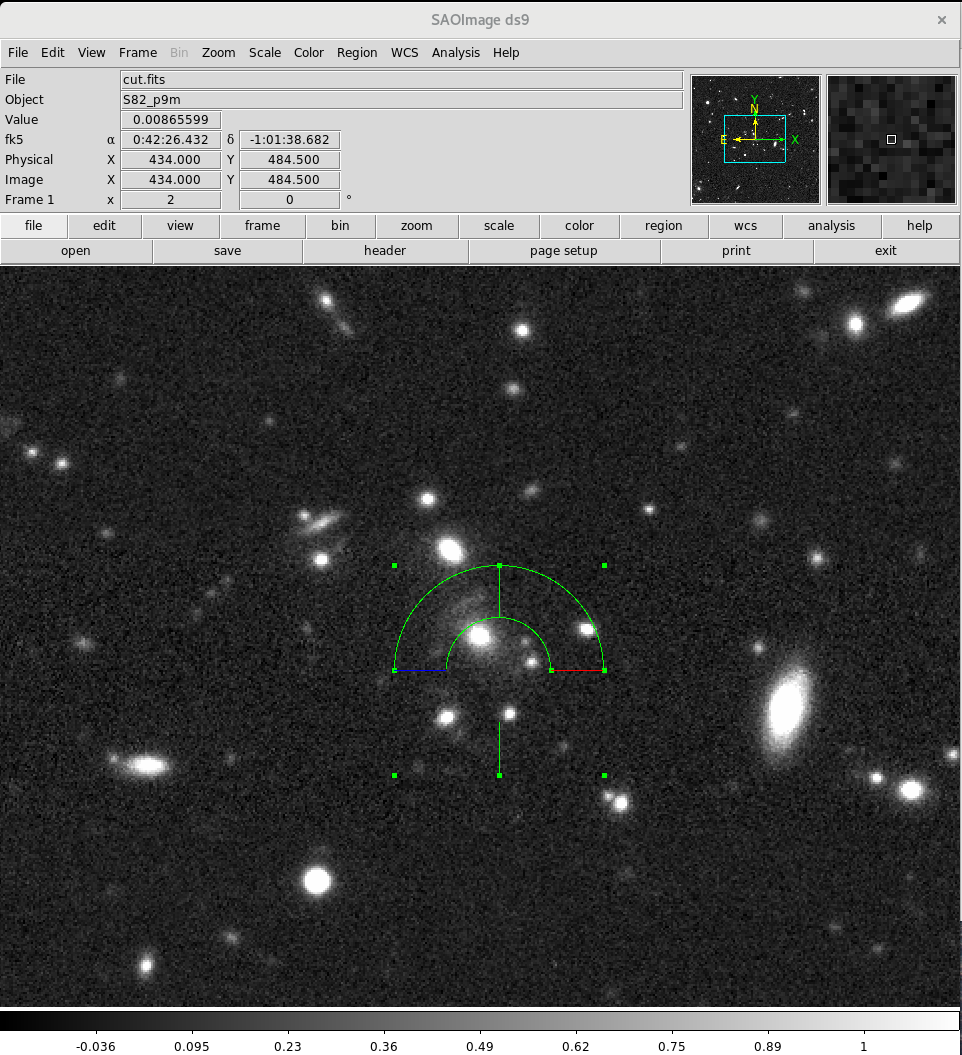 Repeat the process with the red bar in order to get this final region:
Repeat the process with the red bar in order to get this final region:
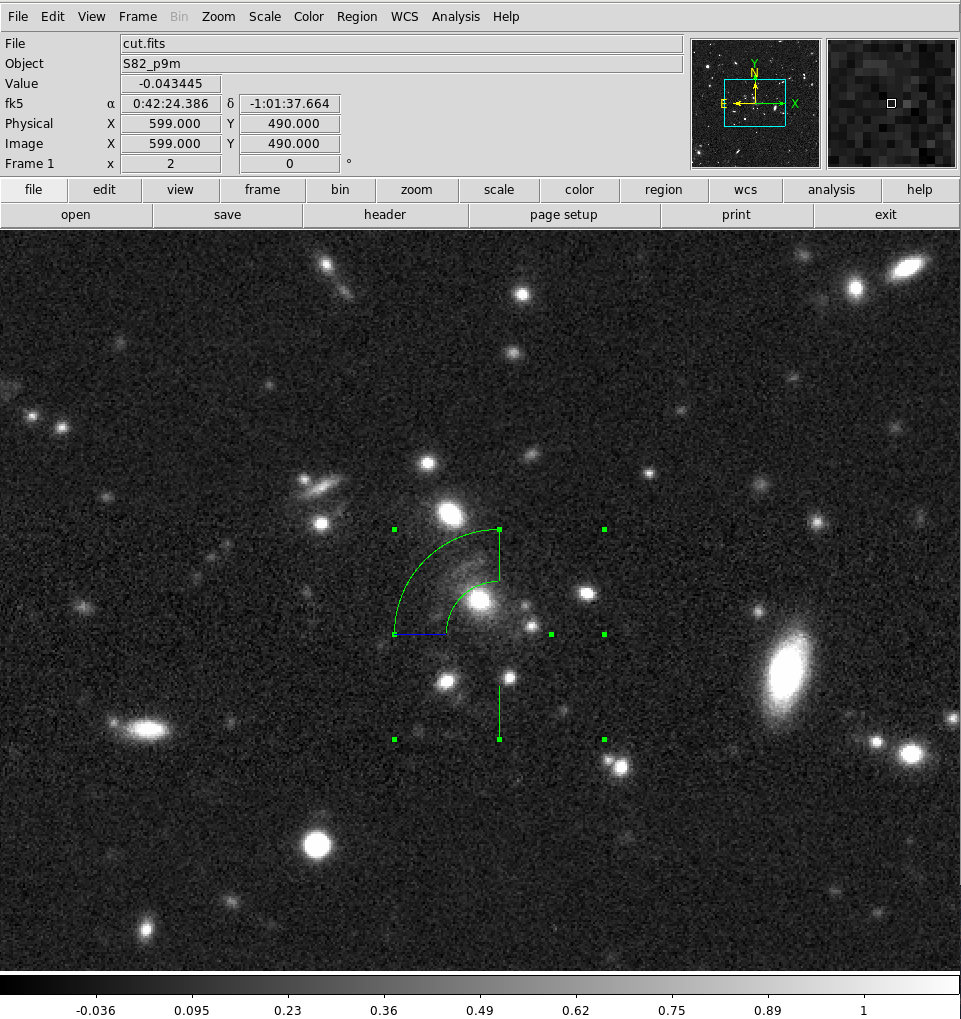 With the panda region marked and ds9 open, run panda2arcellipse from gbclib:
With the panda region marked and ds9 open, run panda2arcellipse from gbclib:
shell% PYTHONPATH=$PYTHONPATH:$GBCLIB/pipelines shell% $GBCLIB/applications/panda2arcellipse.pyDs9 now shows an ellipse -- described in the tmp.reg region file -- inside our panda region:
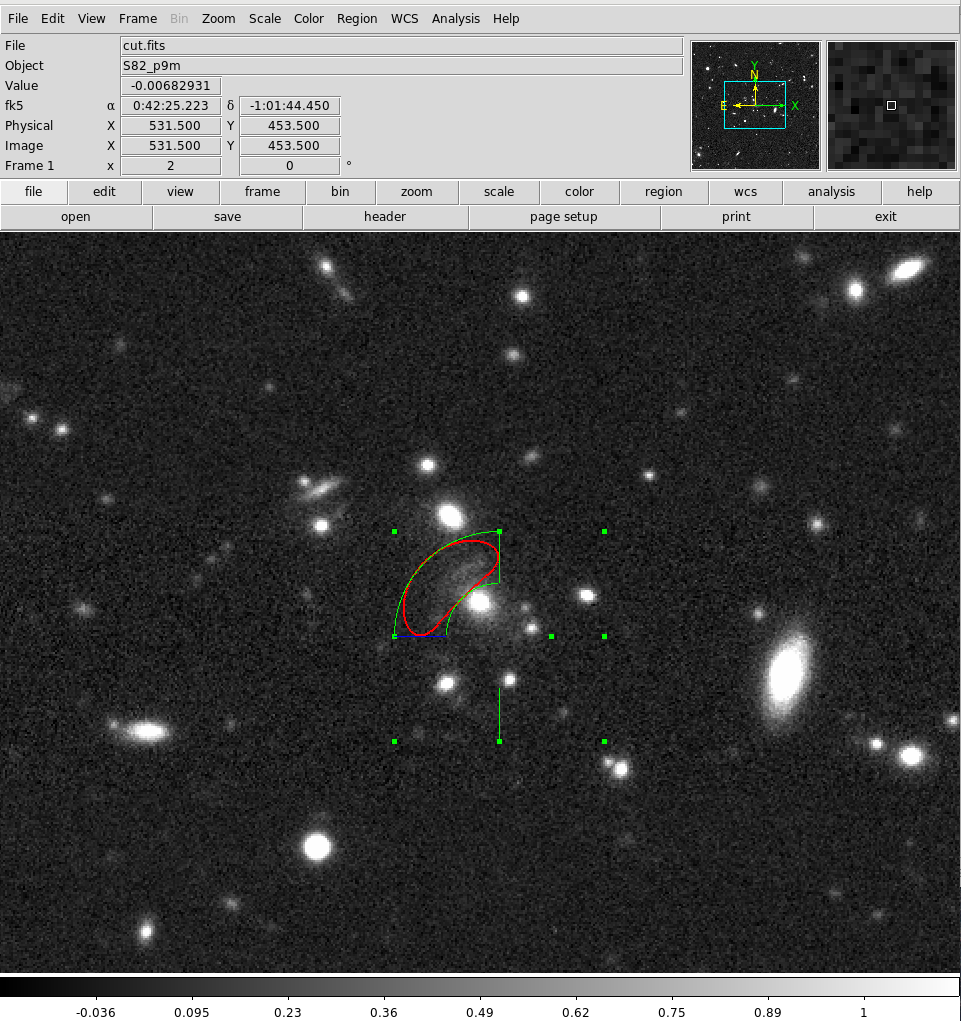 Run gbclib's cut_polygon to extract the region inside the ellipse to a new FITS image:
Run gbclib's cut_polygon to extract the region inside the ellipse to a new FITS image:
shell% $GBCLIB/applications/cut_polygon.pyThe FITS image and its region are respectively stored in out.fits and out.reg. Zoomed 4 times in ds9 they look like:
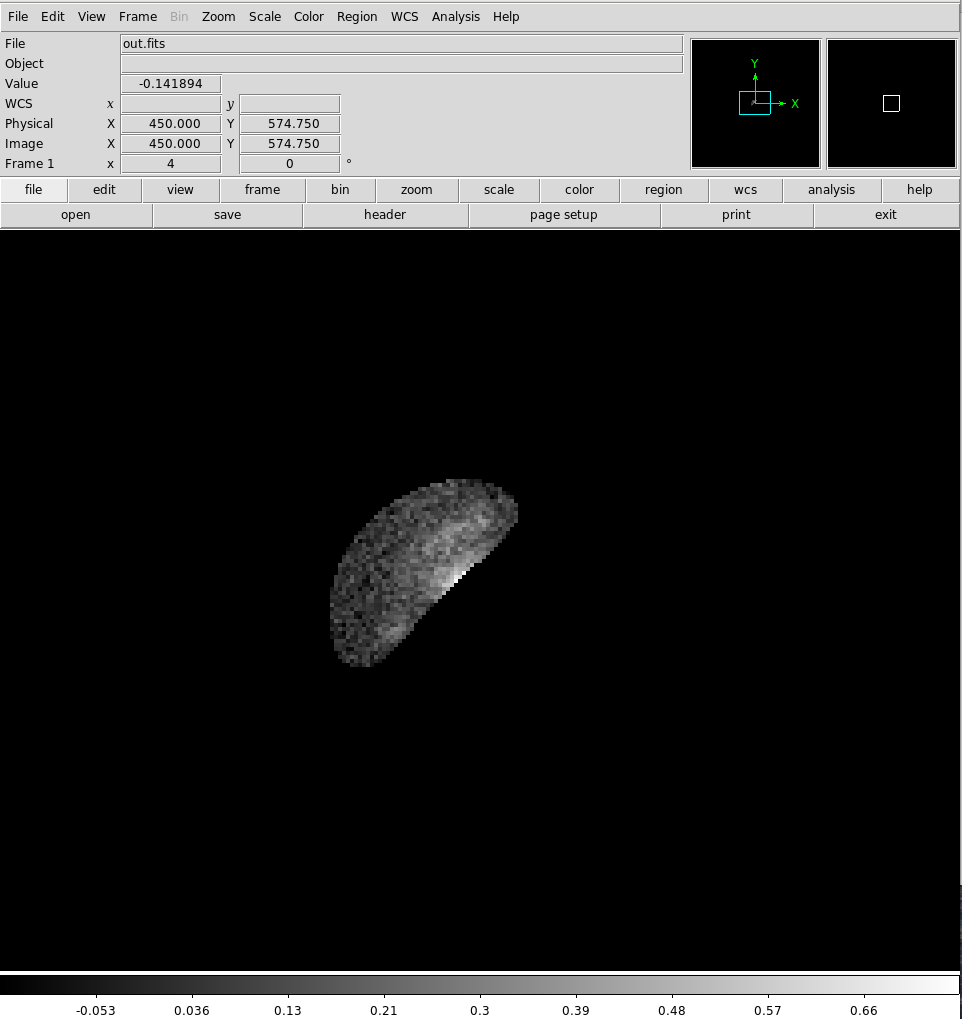
Create PS by identifying pixels above the background
Creation of Postage-Stamps "by hand" (no SExtractor):- Start from a cutout, containing one or more contiguous objects, and a significant fraction of backgroung
- Plot the histogram of the pixel counts. Fit the "first bump" by a Gaussian, determining its centroid and FWHM/sigma
- Define a threshold as X times sigma (where X is in the range 3 - 5). Remove all pixels below threshold
- Apply connectivity operator do define the non-contiguous regions and separate into objects
Merging stamps
- Merge fragments of the same object (arcs may be separated in more than one image)
Image filtering
In thebitlib library, the image package has one module with several types of filtering: filtering (mean, median, gaussian, directional). Examples are given at ImageFilteringExamples
Image rescaling
In thebitlib library, the image package has two modules with several types of rescaling: image (normalization, conversion to integer, inversion) and rescaling (hyperbolic tangent, clipping, and histogram equalization). Examples are given at BasicProcessingSteps
Image statistic
ImageStatisticExamplesImage segmentation
In thebitlib library, the image package has one module with several types of segmentation: segmentation (seeds, threshold, region growth). Examples are given at ImageSegmentationExamples
-- MartinMakler - 2015-06-03
- finder_segment.pdf: Procedure for segmenting the image with “finder.py”
| I | Attachment | Action | Size | Date | Who | Comment |
|---|---|---|---|---|---|---|
| |
CONNIE.png | manage | 449.5 K | 2015-06-28 - 06:36 | AnaFoguel | |
| |
appA_imageprocessing.tex | manage | 38.9 K | 2015-06-03 - 02:46 | MartinMakler | Appendix A source |
| |
arco.fits | manage | 1338.8 K | 2015-10-27 - 03:41 | AliceCandeias | |
| |
connie_cutout.fits | manage | 3912.2 K | 2015-06-28 - 06:35 | AnaFoguel | |
| |
connie_image.png | manage | 522.3 K | 2015-07-02 - 10:51 | AnaFoguel | |
| |
cut.png | manage | 619.9 K | 2017-10-04 - 19:20 | IruataMartins | 1000x1000 pixels cutout from CS82, centered at RA/DEC (10.287544, -0.73030181) |
| |
cutout.png | manage | 45.0 K | 2015-09-13 - 08:19 | AliceCandeias | |
| |
ds9-cut_seg.png | manage | 52.5 K | 2017-10-09 - 20:37 | IruataMartins | ds9 running on a SEGMENTATION output from sextractor |
| |
ds9_blue_final.png | manage | 319.4 K | 2017-10-15 - 19:32 | IruataMartins | |
| |
ds9_blue_move1.png | manage | 319.5 K | 2017-10-15 - 19:32 | IruataMartins | |
| |
ds9_blue_move2.png | manage | 319.9 K | 2017-10-15 - 19:32 | IruataMartins | |
| |
ds9_choose_panda.png | manage | 832.0 K | 2017-10-15 - 19:32 | IruataMartins | |
| |
ds9_edit_region.png | manage | 890.8 K | 2017-10-15 - 19:32 | IruataMartins | |
| |
ds9_marked_ellipse.png | manage | 315.4 K | 2017-10-15 - 19:32 | IruataMartins | |
| |
ds9_marked_panda.png | manage | 313.6 K | 2017-10-15 - 19:33 | IruataMartins | |
| |
ds9_panda0.png | manage | 323.8 K | 2017-10-15 - 19:33 | IruataMartins | |
| |
ds9_panda1.png | manage | 339.8 K | 2017-10-15 - 19:33 | IruataMartins | |
| |
ds9_panda_final.png | manage | 314.2 K | 2017-10-15 - 19:33 | IruataMartins | |
| |
ds9_zoom.png | manage | 866.9 K | 2017-10-15 - 19:33 | IruataMartins | |
| |
finder_segment.pdf | manage | 505.8 K | 2016-07-11 - 17:36 | MartinMakler | Procedure for segmenting the image with “finder.py” |
| |
postage-stamp.png | manage | 1.7 K | 2015-09-13 - 08:15 | AliceCandeias | |
| |
postage_fits.fits | manage | 14.1 K | 2015-09-13 - 08:52 | AliceCandeias | |
| |
ps-116.png | manage | 1.9 K | 2017-10-11 - 13:32 | IruataMartins | Postage stamp for object 116 in cut_seg.fits |
| |
ps-cutoutinshapes.png | manage | 37.3 K | 2017-10-15 - 19:41 | IruataMartins | |
| |
thesis.pdf | manage | 14777.2 K | 2015-06-03 - 02:46 | MartinMakler | Carlos Brandt's MSc thesis |
| |
tile.tiff | manage | 280.7 K | 2015-09-13 - 08:15 | AliceCandeias | |
| |
tile1.png | manage | 215.5 K | 2015-09-13 - 08:28 | AliceCandeias |
Topic revision: r29 - 2017-10-15 - IruataMartins
No permission to view TWiki.TopMenuSkinTopBar

